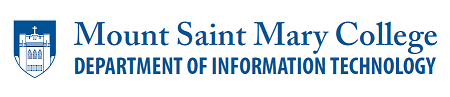
Mission Statement: provide technical leadership, expertise, support, and training to enable the effective use of technology in order to achieve the strategic goals and mission of Mount Saint Mary College.
How do I get on the Wireless network?
Connect your....
Windows 10 or 11
MacOS
iPhone
Android
Smart devices - Smart TV, firestick, etc.
What resources are on the portal?
You are currently logged into the MSMC portal, your virtual campus: portal.msmc.edu
Browse around for Campus Announcements, Calendar, Offices, Academics, and Resources to find all the information that is available to you.
Short Video overview of portal
How do I access my Mount Email?
Access your Mount Email on the MSMC portal by clicking on the Google icon in the blue ribbon on the portal header.
How do I get free access to Microsoft Office 365?
Email it.support@msmc.edu. Use your Mount Email to contact them (not your personal email), for identification purposes.
Does MSMC have a Mobile app?
Yes! Get the MSMC Mobile app in the usual places - Apple Store or Google Play.