Reporting a possible spam email in Outlook just got easier with Office 365.
If you are using Outlook in a browser, right click on the email and click “Report”/ “Report phishing”.
If you are using the desktop version of Outlook, look for the “Report Message” button in the header toolbar.
Both of these methods sends the suspicious email out for review and notifies you of the result.
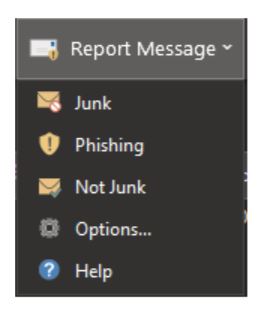
Office 365 training videos